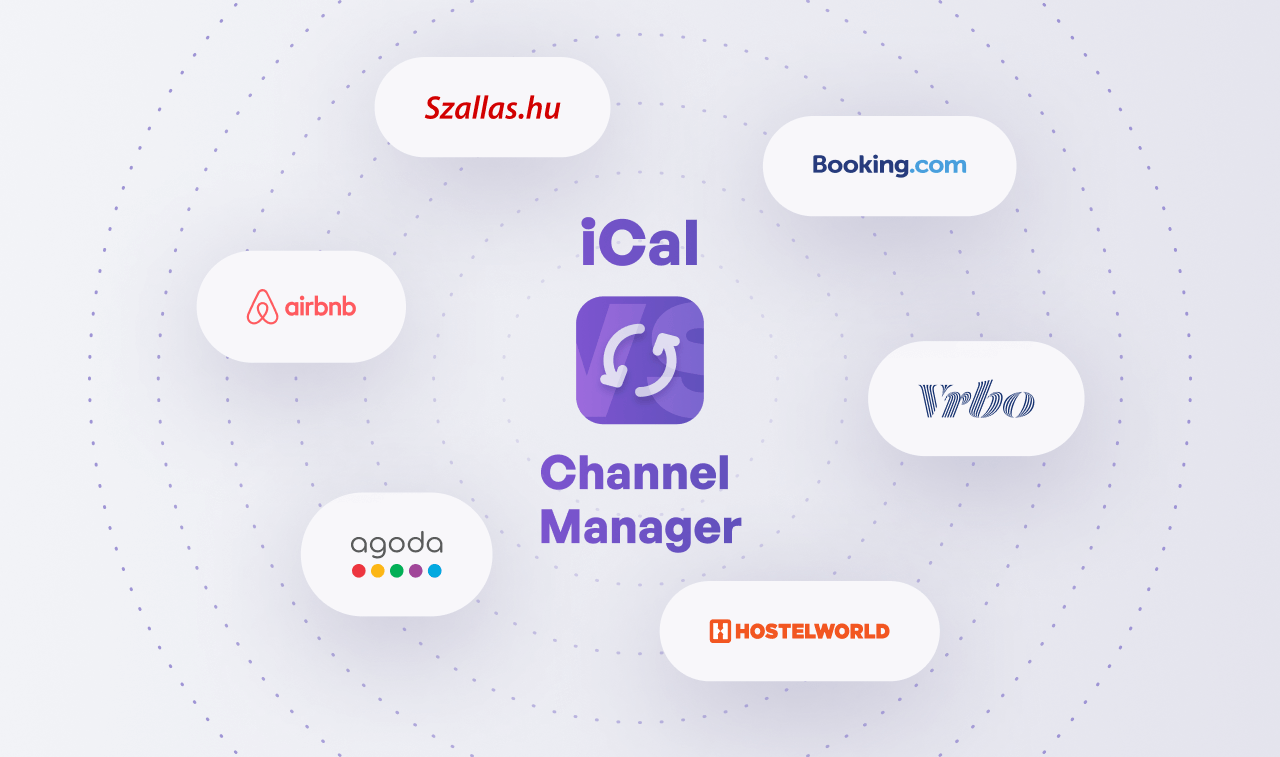
What are the key differences between Channel Manager and iCal calendar sync?
1. Update Interval
The update interval of iCal calendar sync depends on the OTA's, and it typically takes 10-30 minutes. There's no fixed interval because the channels need to query each other’s calendars, which happens in different intervals.
In contrast, the Channel Manager transfers bookings between channels within seconds, providing almost instant updates. This significantly minimizes the chance of double bookings.
2. Transferred Booking Data
The amount of data transferred with calendar sync is limited. Most OTA's only send whether a night is available or not. As a result, calendar sync is not really suitable for administrative tasks since it will only reflect availability and which channel a booking came from. Unfortunately, it doesn't allow for complete tracking of bookings, as bookings close together are merged by platforms like Szallas.hu.
Channel Manager solutions, on the other hand, transfer almost all booking data, resulting in a much more information-rich calendar. This allows you to manage your bookings from one place effectively. The transferred data includes the billing address, name, contact details of the booker, the reserved rooms, notes, total amount, and itemized details, among other things.
3. Transferred Additional Data
Other data can only be handled by a Channel Manager. One of the most important aspects is pricing and booking rules. With a Channel Manager, prices can be managed from a single location. So, if a new event arises nearby, you can adjust pricing from the Channel Manager without needing to log in to Szallas.hu, Booking, or Airbnb.
In addition to pricing and rules, the Channel Manager can handle virtually all data related to the accommodation, but this feature is particularly useful for those managing multiple properties.
4. Setup
Neither technology is complicated to set up. However, the challenge with iCal is that it's easy to get lost when dealing with multiple rooms. This is because calendar sync requires copying links between calendars, and each calendar link must be inserted into every other calendar (it's like exchanging phone numbers between calendars). It's advisable to proceed systematically and keep track of which links have already been established.
Setting up a Channel Manager follows a more structured path. For most OTA's, you can start the connection by providing the property ID. After this, the rooms and their prices need to be paired on an interface, and the connection is essentially complete.
5. Price
Channel Manager solutions are typically more expensive than calendar sync. However, the advantages over calendar sync are clear from the examples above:
- The risk of double bookings is almost completely eliminated.
- You can manage pricing from one place.
- You can set price modifiers to ensure higher rates on third-party platforms.
- It’s much easier to administer bookings since they are organized in a digital, informative calendar that can be accessed anytime, even from a mobile device.
Where can you try our Channel Manager?
You can try the GoDirect Channel Manager for free for 14 days. The registration process is simple, and the customer support available through chat is ready to assist you with any steps along the way.
Create a website for you vacation rental in minutes!
- Super easy registration
- No coding skills needed
- Real-time support
